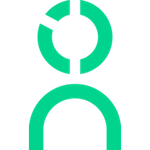BambooHR Integration Instructions
The first step to getting your Knoetic account up and running is to incorporate your HRIS data, and we integrate with a number of systems!
To complete this process, you must have administrator access to BambooHR.
- Open our secure key drop in a new window—you'll need this later!
- Log into BambooHR
- On the top right-hand side of the screen, click on your image and select API Keys in Settings
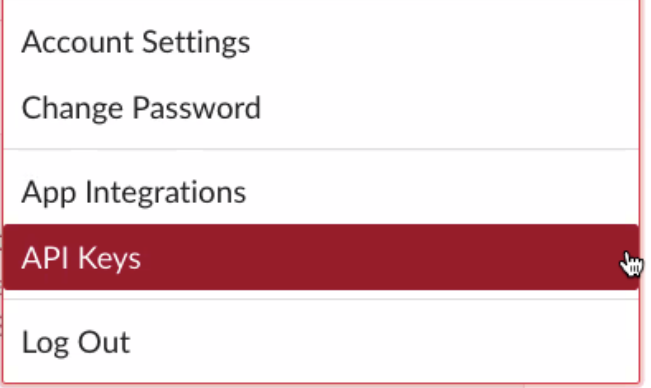
- Click Add New Key

- Give the new API Key a name: enter the key name “Knoetic” and click Generate Key
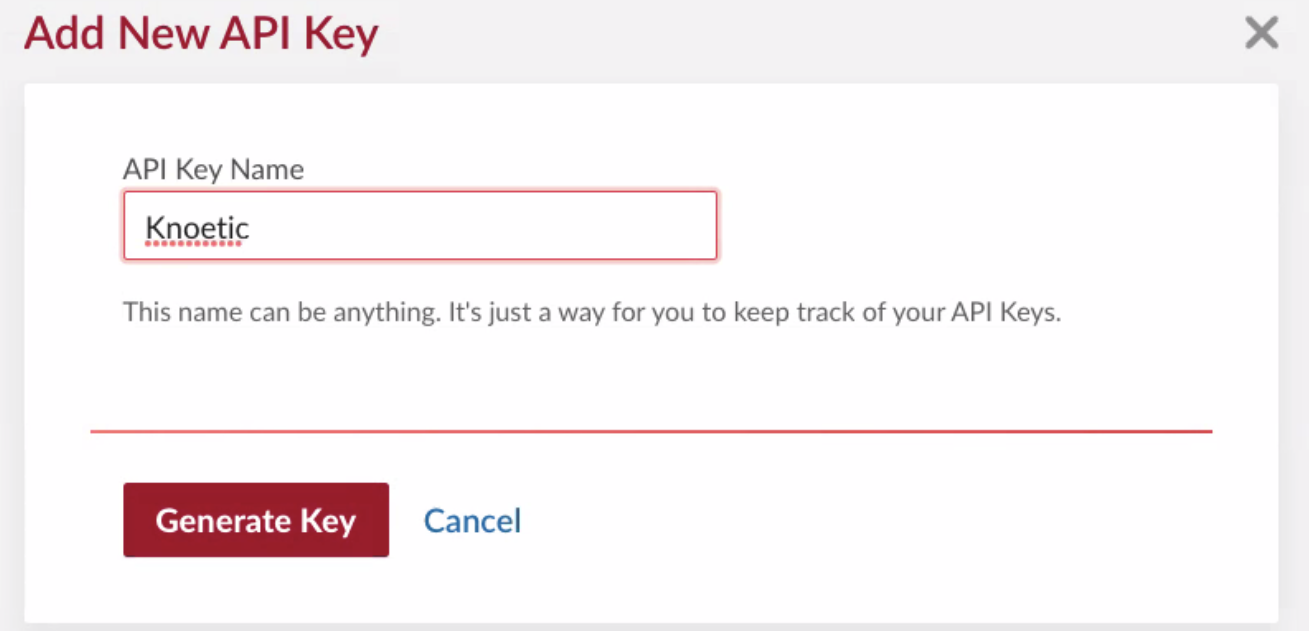
- A unique API key will then be created for you - copy the access key (or click Copy Key) before you navigate away from this page because it will only appear once
- Open Knoetic's secure key drop page: https://app.knoetic.com/keydrop
- Paste your Bamboo URL (https://demo.bamboohr.com) and API key into the "Data" section of Knoetic's secure key drop page.
- Fill out all relevant information and click Submit Securely when complete. As a reminder, your key drop should contain the following information:
- Your API token
- The URL you use to access BambooHR - Return to the BambooHR window and click "Done".
Appendix: Privacy and Data Requirements
Knoetic requires only basic information about employees: staffing details, positions, compensations, and organization information.
Knoetic explicitly does not require personal information about employees such as:
- Social Security numbers
- Emergency contact information
- Credit card or bank account numbers
We instruct our clients not to grant access to these fields, and internally, our data integration processes strip highly sensitive employee attributes before they ever hit our servers.