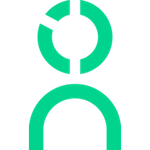Lattice Integration Instructions
Knoetic cross-references performance management data with the data from other systems, giving insights into how top performers are hired (ATS data), rewarded (HRIS data), and reviewed (Performance data).
To enable your integration with Lattice, an API key is necessary. Follow the instructions below to complete this process.
Note: You must have Admin privileges within Lattice to generate API keys.
Requesting API Access from Lattice:
Before generating an API key, you must obtain approval from Lattice. For detailed guidelines, refer to Lattice's API access documentation.
Send an email to request-api-access@lattice.com with the requested information regarding your intended use case with the API. Feel free to use the template provided below:
Dear Lattice Support,
I am writing to request access to the Lattice API for integration purposes with Knoetic.
1. **Intended Use Case**: To support our people analytics insights, integrating Lattice's data with our other HR systems.
2. **Third-Party Software**: We plan to use the API with Knoetic.
We look forward to your approval to proceed with the integration.
Lattice will review your request, and once approved, you can proceed to generate an API key.
Generating and sharing the API key:
- As an Admin, log into Lattice and navigate to Admin > Settings > Platform > API Keys.
- Click Generate API Key. Ensure you copy the API key immediately, as it will be fully visible only once.
- Securely share the copied API key with Knoetic using our secure keydrop