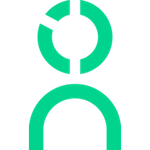Performance analytics
Keep the pulse on performance to retain & manage your talent.
Identify and retain top talent, identify trends across teams, and compare performance over time with our performance insights via Lattice & Reflektive integrations.
With this feature, you'll be able to:
- View a consistent stream of performance review data on any employee profile
- Explore historical trends across cycles with easy-to-build employee lists
- View trends visually in our user-friendly chart builder
Want to connect your performance system? Check out our instructions for Lattice and Reflektive.
Getting Started with Performance Data
You can create a field for any review cycle in your Lattice or Reflektive account in a few simple steps. These fields can be applied to any Explorer, Attrition, Compensation, or Employee List report.
Step 1: Creating Performance Fields
This process allows for control around what fields and questions you'd like to include in your analytics reports—because there can be a ton!
- Log into Knoetic and go to your Filter Settings
- Click "Add Filter"
- Under External System Field, search for and select "Performance"
- Next, define your filter settings
- Name the data set—this title will be reflected across the platform
- Select your desired Review Cycle
- Select your desired Review Type from the above cycle
- Select your desired Question from the above review type
- Review the preview provided to the right of the inputted values
- If all looks good, click "Add Filter"
- Follow steps 1-6 again to add any and all fields you'd like!
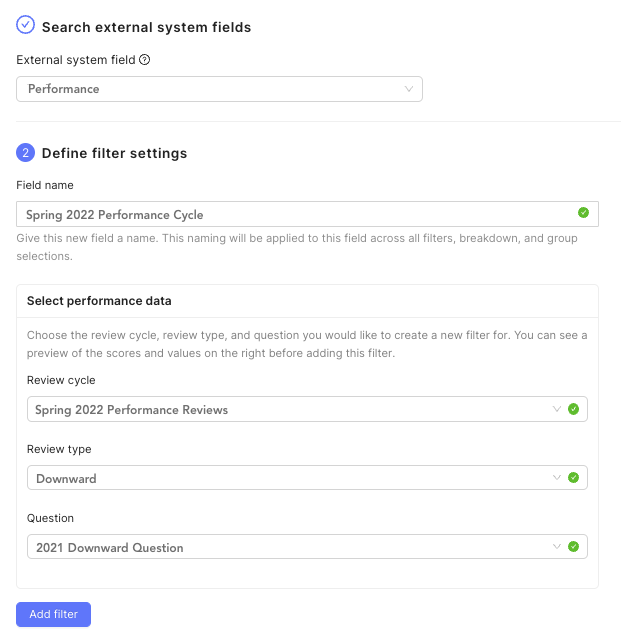
Step 2: Building a Report with Performance Data
These fields will be available as filters, list columns, or chart values for any Explorer, Attrition, Compensation, or Employee List report.
For any Explorer, Attrition, or Compensation report, apply your newly added Performance field as a filter, Y-axis value, or data group.
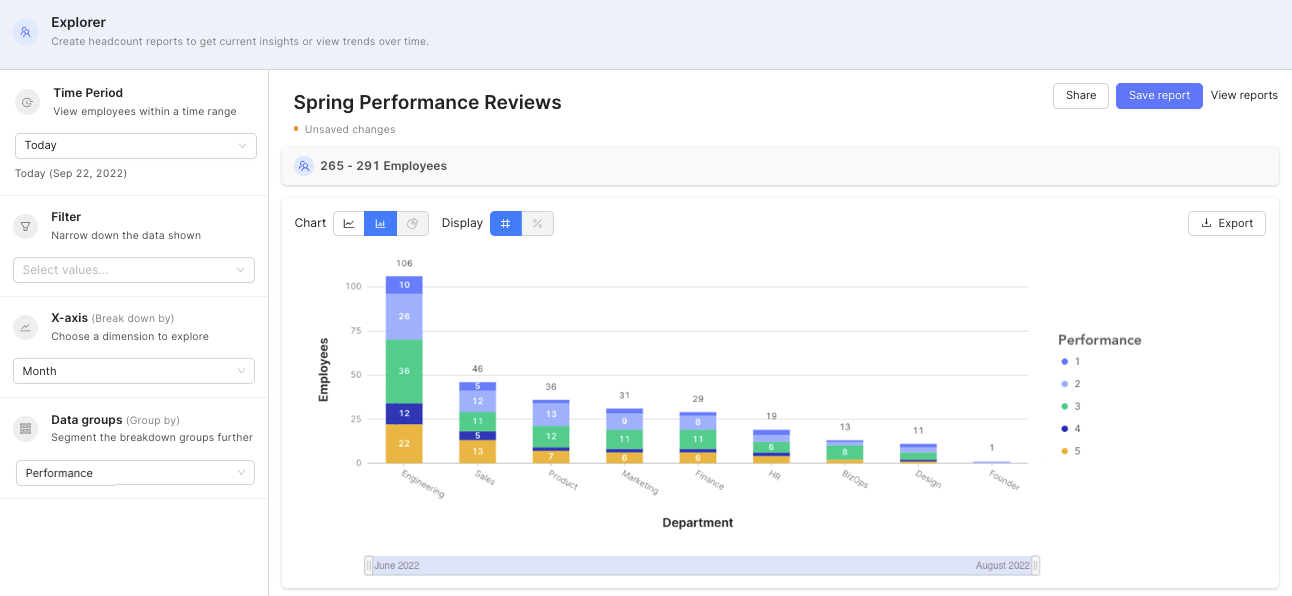
For an Employee List, apply your newly added Performance field as a filter or column in your report.
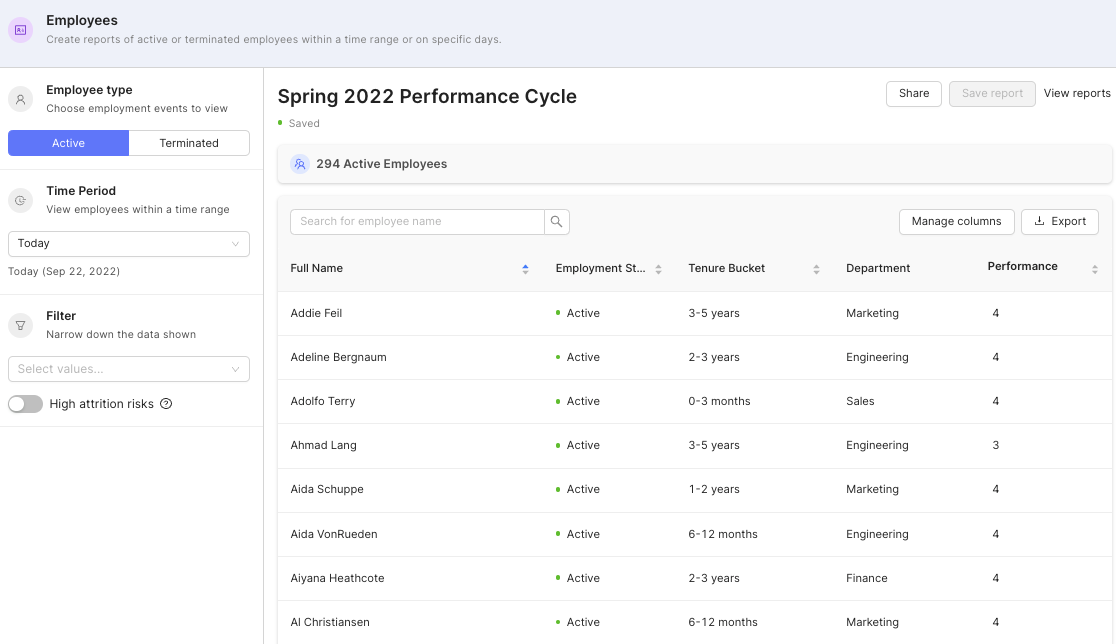
Ratings, Scores & Comments (Employee Profile)
If your Lattice or Reflektive account has been integrated, you will automatically see a stream of performance review data on the Employee Timeline.
We pull in Downward, Peer, Self, Upward, and Scored Attribute fields. Click the toggle to review the notes, scores & comments (if applicable) for any performance review type for that cycle.
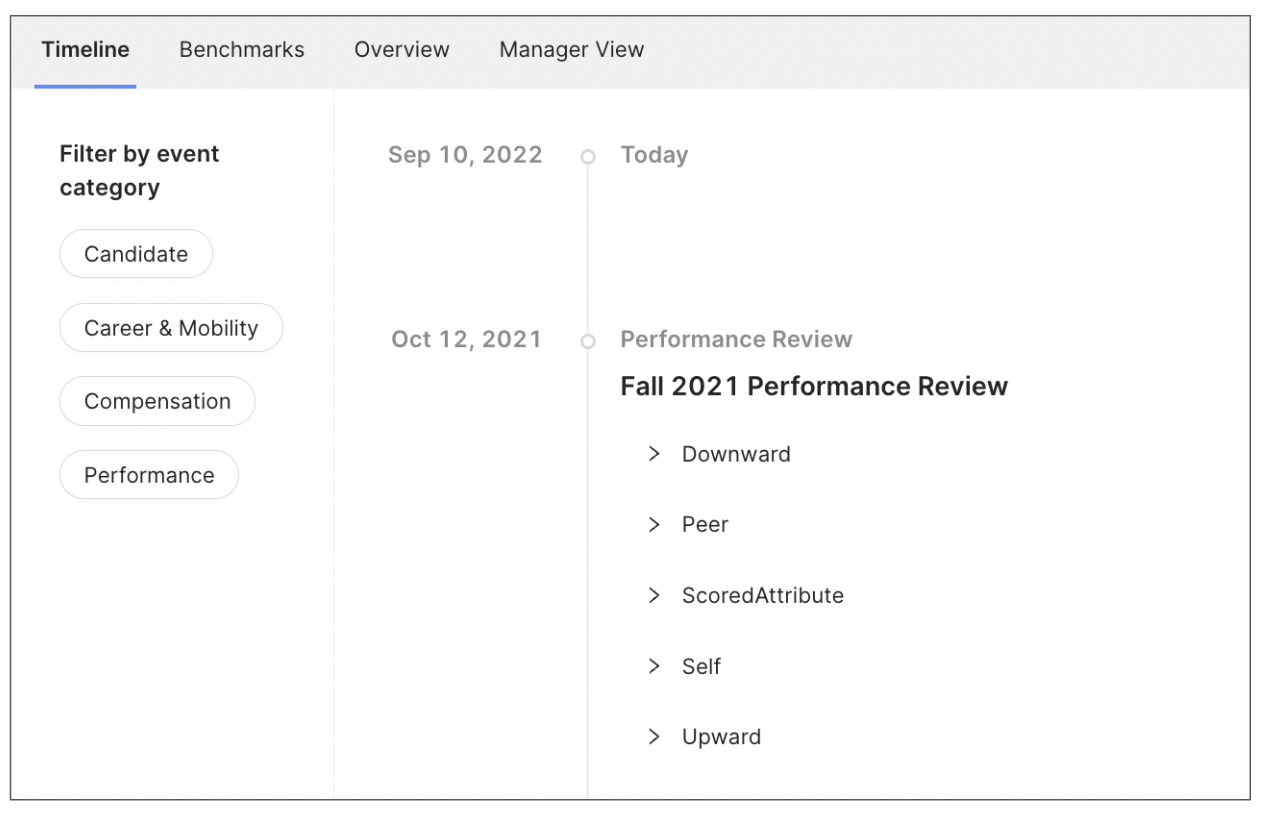
Questions or feedback? Contact our customer success team at success@knoetic.com.
New here? Sign up to get a demo with our team.
Already a client? Put your new knowledge to work: