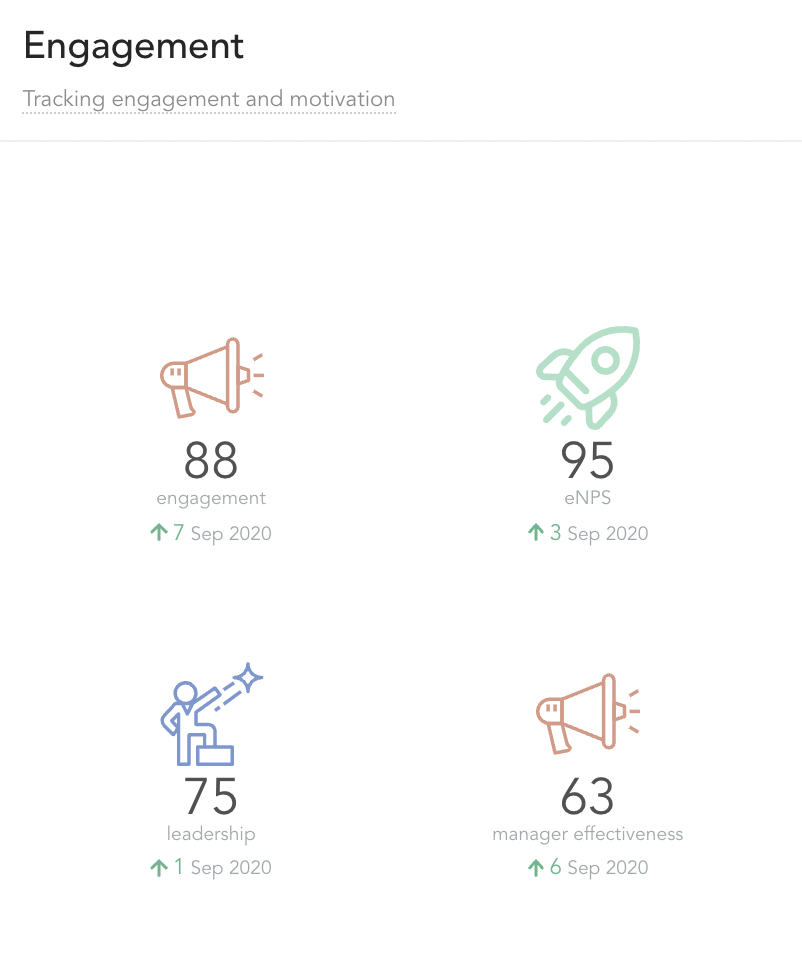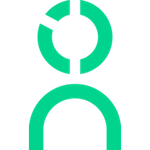Engagement Data Import Instructions
Upload your Engagement data into Knoetic to monitor factors on your dashboard.
We can import your Engagement data at a company level, highlighting four key factors to monitor over each surveying cyle.
We do not currently support individual or team/department-level scores. If you'd like to see that in the future, tell us your use case and we'll share it with our Product team for future considerations!
Step-by-step instructions
To prepare your Engagement data, all we need is the aggregated (and anonymized) data that identifies overall engagement scores at a company level across the report factors you've specified.
Here is an example of an engagement data export that we typically see from CultureAmp clients which outlines how the data can be formatted.
While the data usually looks similar to the example spreadsheet shared above, there may be differences in how your data is presented. Don't worry about any discrepancies, we can account for them in our data upload process!
To import your Engagement data, follow these steps:
- Prepare a CSV file for us. Platforms, like CultureAmp, include an easy export option!
- Identify the four key metrics you want us to include with color, bolding, or asterisks—your choice! We just need to know which ones to highlight.
- Name your CSV file, including your company name & cycle date
For example: "2021 Q2 [COMPANY NAME] Engagement Data" - Submit your file through our secure file share link
That’s it! Once the file upload is done, we’ll take care of the rest.
File Formatting Example
Here is an example of an engagement data export that we typically see from CultureAmp clients which outlines how the data can be formatted.
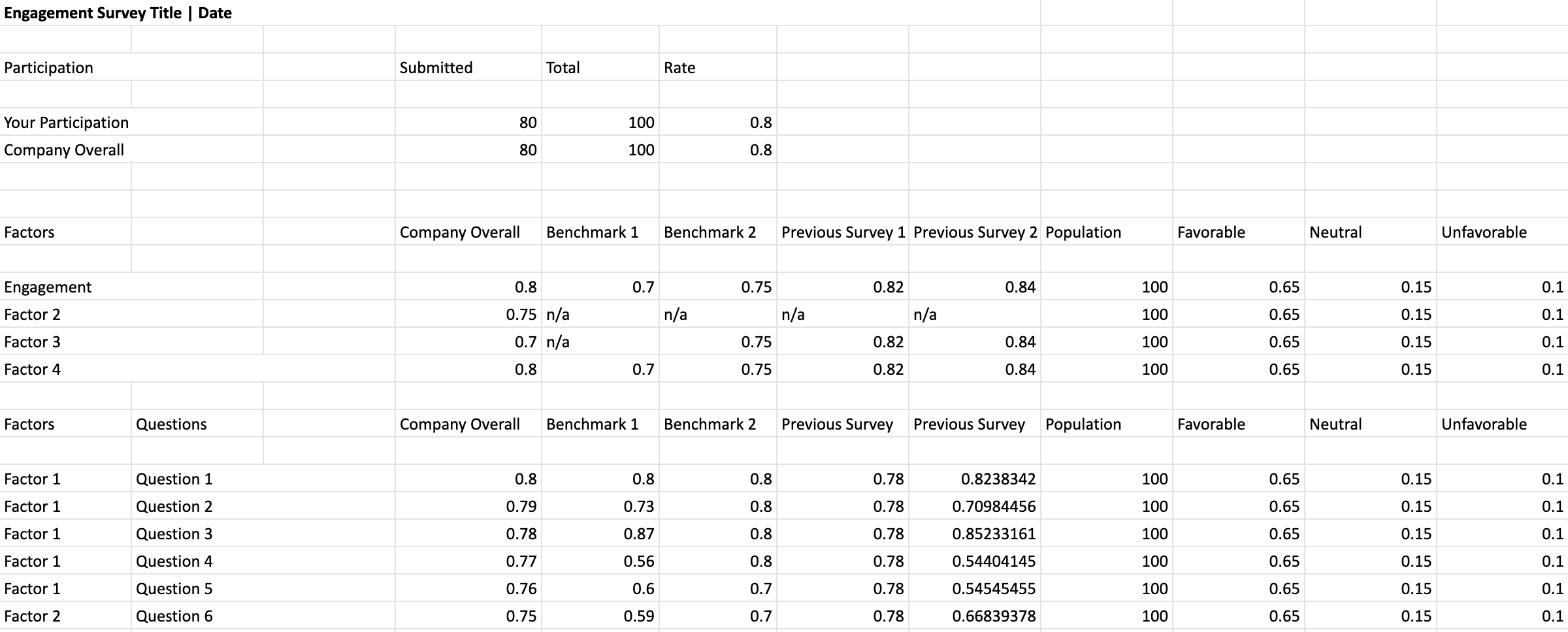
How will our Engagement data be portrayed in Knoetic?
You will have a dedicated Engagement tile on your dashboard that will highlight the four key metrics you'd like us to monitor for you. Each cycle that you upload new scores, we'll show progress from the cycle before.
Here's an example of how this looks using our Demo data: