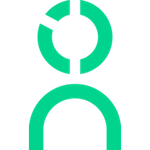UltiPro / UKG Integration Instructions
To complete this process, you must have System Administrator privileges in UltiPro.
Creating a system user
- Open Knoetic’s secure key drop page: https://app.knoetic.com/keydrop
- You’ll copy-paste a few items into this page, so keep it open!
- From the main page of UltiPro dashboard, go to System Configuration > Security > Service Account Administration.
- At the “Add/Change Service Account” screen, enter the user credentials below along with a secure password. Record this password, and copy-paste it into the Knoetic keydrop:
- Username = "Knoetic_Admin"
- Email = integrations+<company domain>@knoetic.com
For example: integrations+dundermifflin@knoetic.com
- Add "View" access for the following:
- Employee Person
- Employee Address
- Employee Contacts
- Employee Job
- Employee Pay Statement
- Employee Global New Hire
- Employee User Defined Fields
- Employee Employment Information
- Employee Termination
- Employee Process Hire
- Company Configuration Integration
- Personnel Integration
- Employee Job History Details
- Employee Person Details
- Employee Compensation Details
- After creating the user, you should see the Knoetic_Admin user listed in the main “Service Account Administration” tab. The last column of this table is User API Key, copy this value and paste it into the same Knoetic keydrop from step 1.
- Navigate to the “Web Services” tab (also under System Configuration > Security).
- This page contains a User API key, Customer API key, and several endpoint URIs. Copy all of this information into the same Knoetic keydrop from step 1.
- Go back to the same Knoetic keydrop from step 1 that you have open and fill in the remaining information. Then, click Submit.
For more details, you can view the UltiPro documentation on enabling API access here: https://connect.ultipro.com/web-service-accounts.
Appendix: Privacy and Data Requirements
HRIS systems offer a cross-sectional view of the organization - and its history. With HRIS data, Knoetic can power insights into workforce planning and attrition, diversity & inclusion, and compensation trends.
Ultipro has a powerful API allowing data integrations and exports. To provide Knoetic with data access, we recommend generating an UltiPro web service account for Knoetic.
Data Requirements
Knoetic requires only basic information about employees: staffing details, positions, compensations, and organization information.
Knoetic explicitly does not require personal information about employees such as:
- Social security numbers
- Emergency contact information
- Credit card or bank account numbers
We instruct our clients not to grant access to these fields, and internally our data integration processes strip highly sensitive employee attributes before they ever hit our servers.